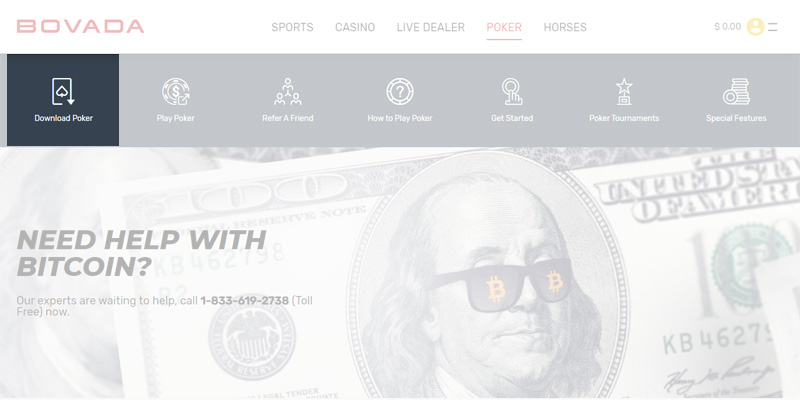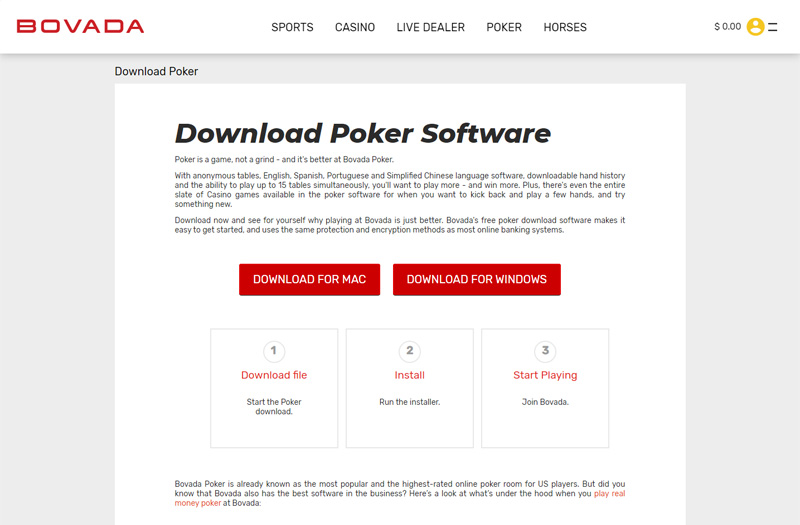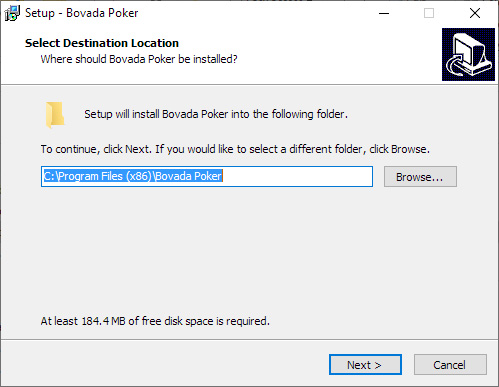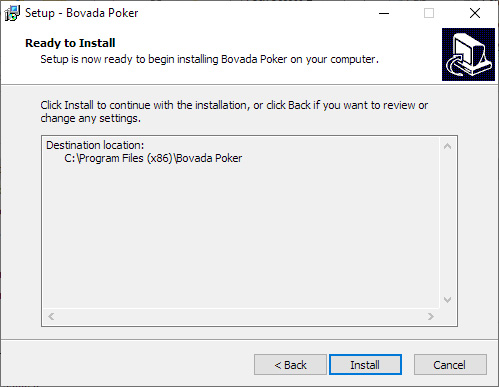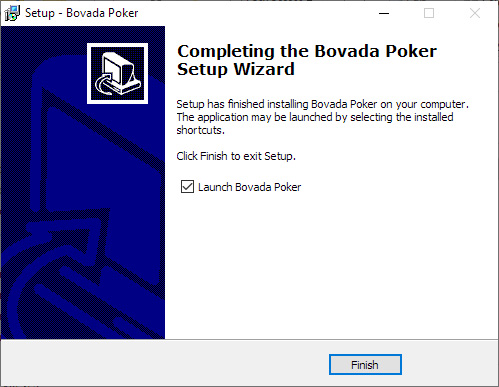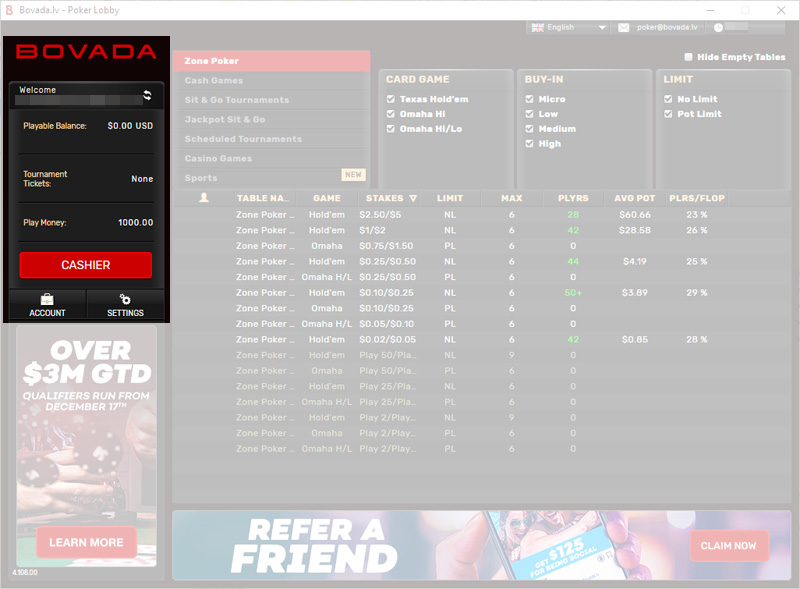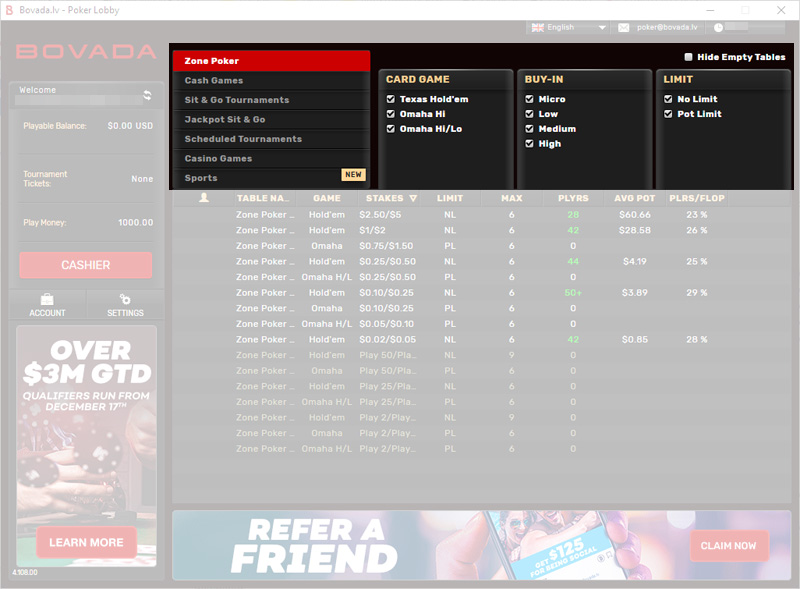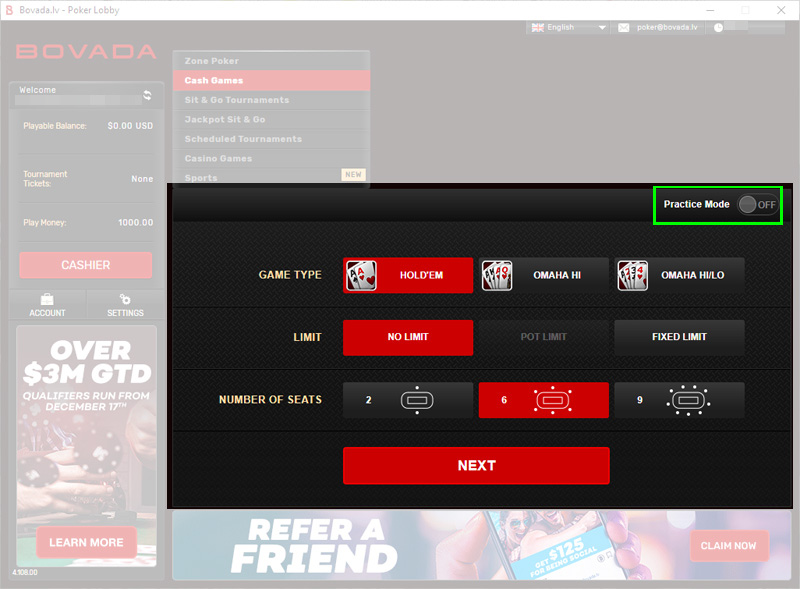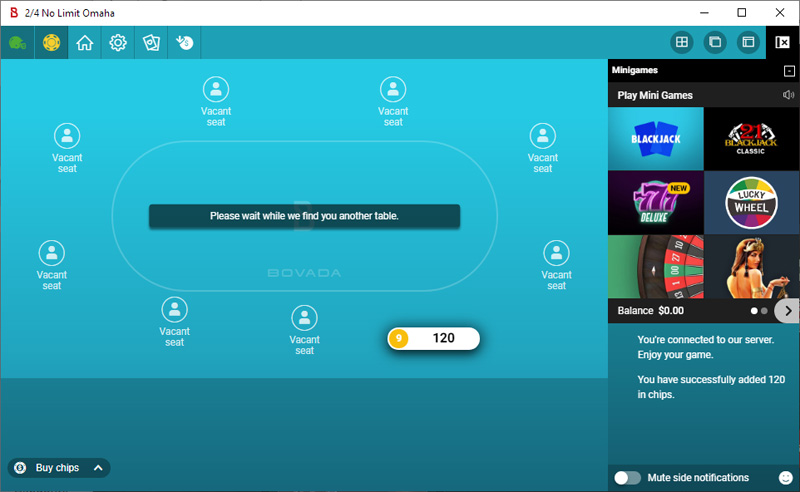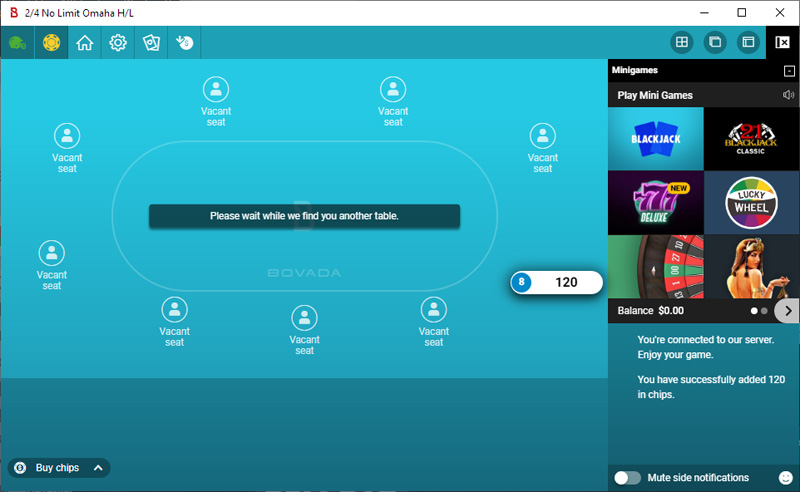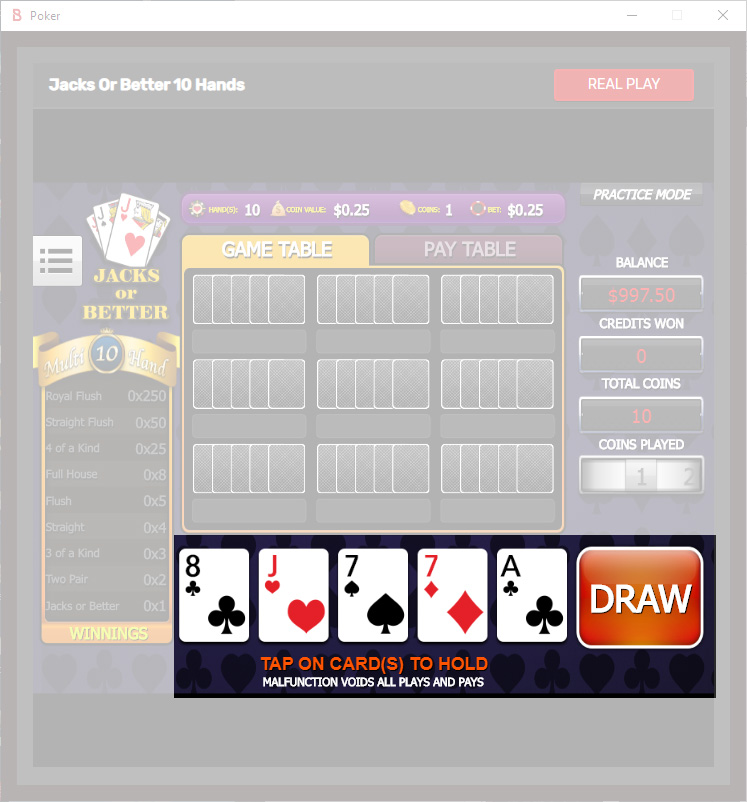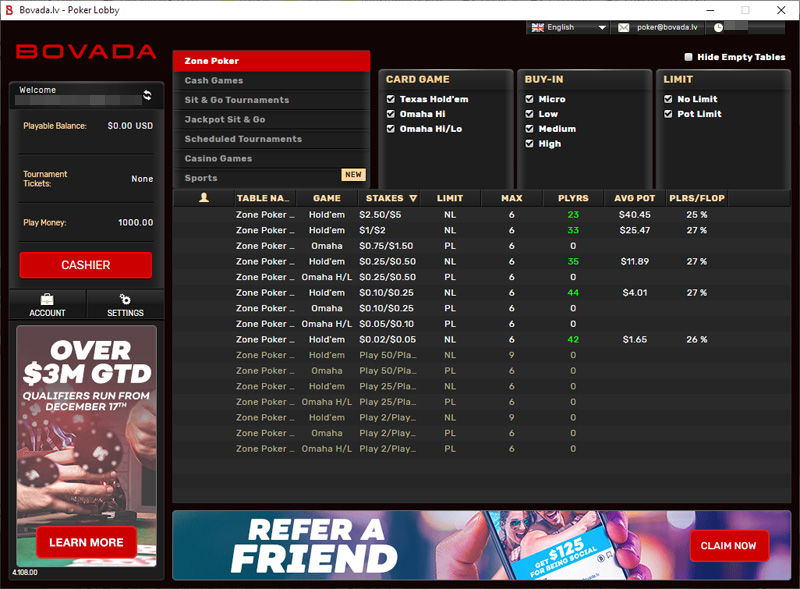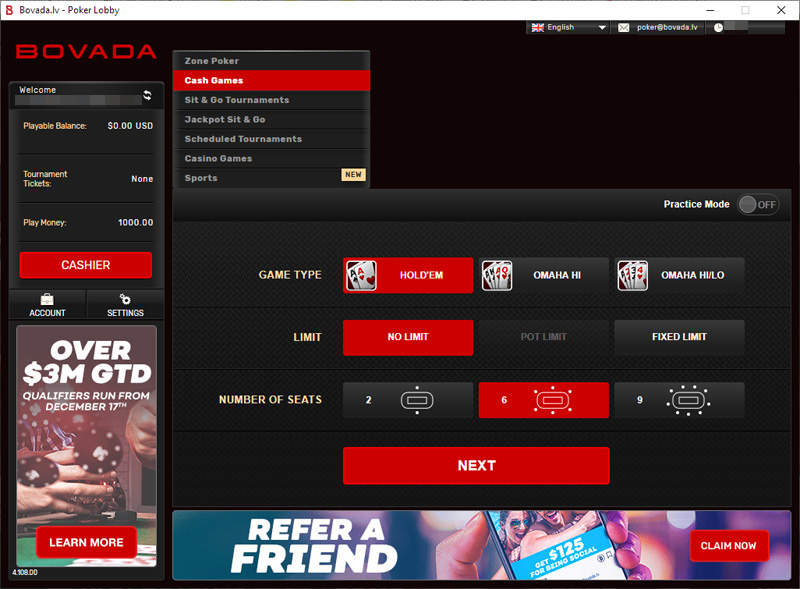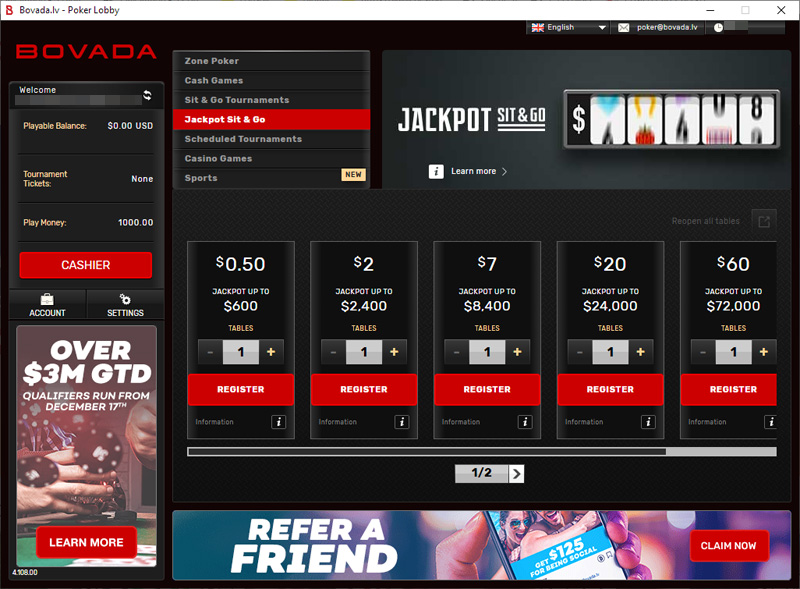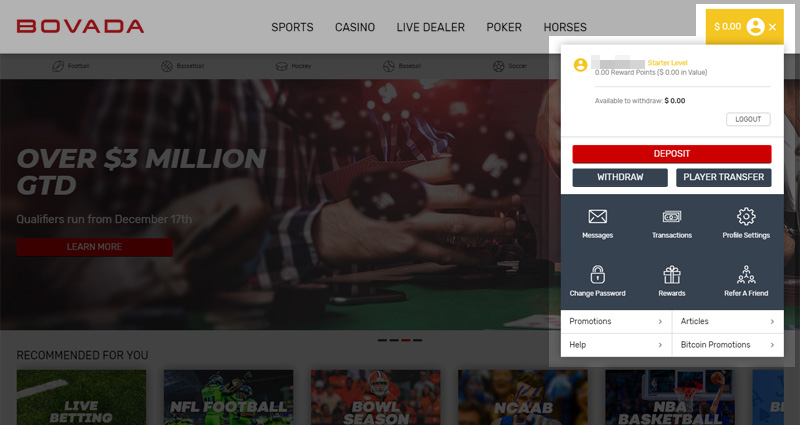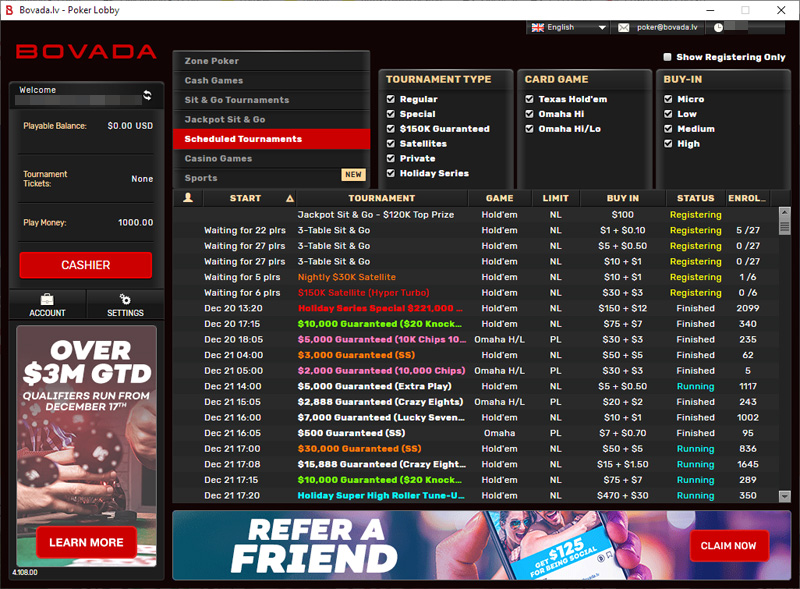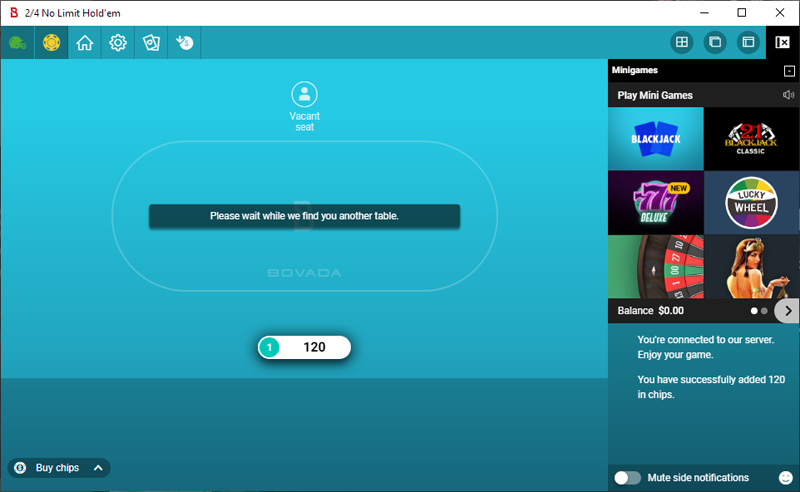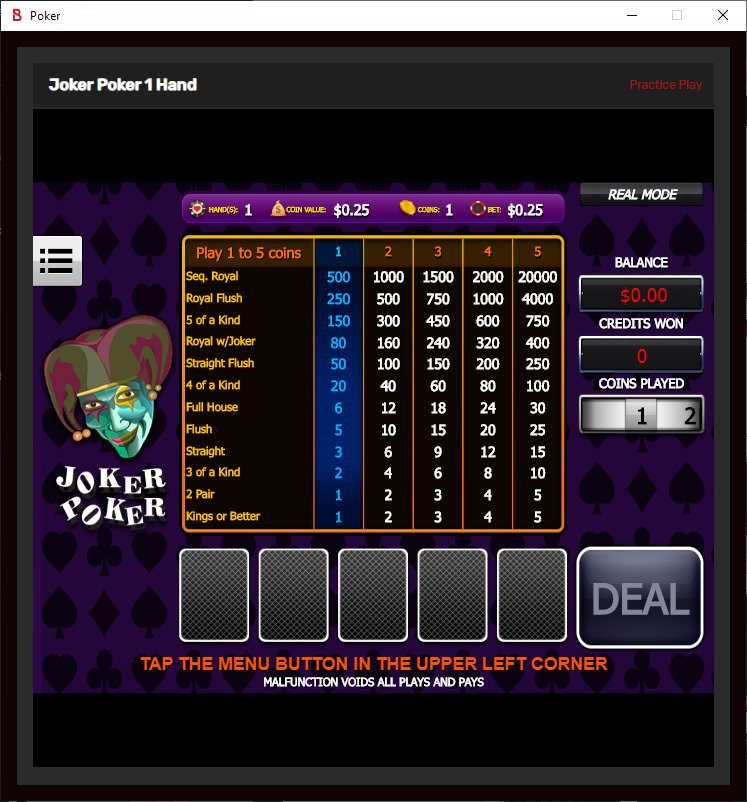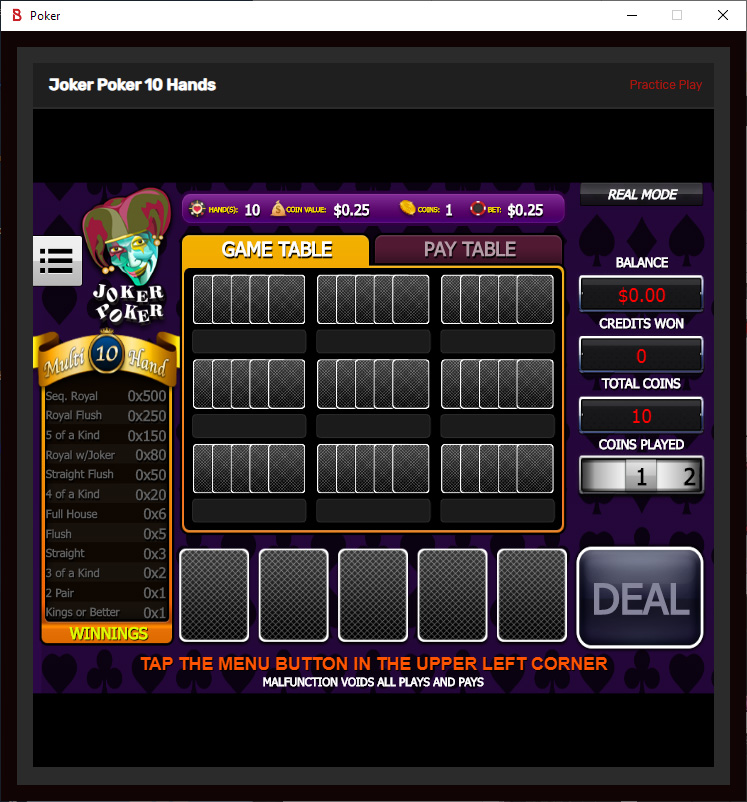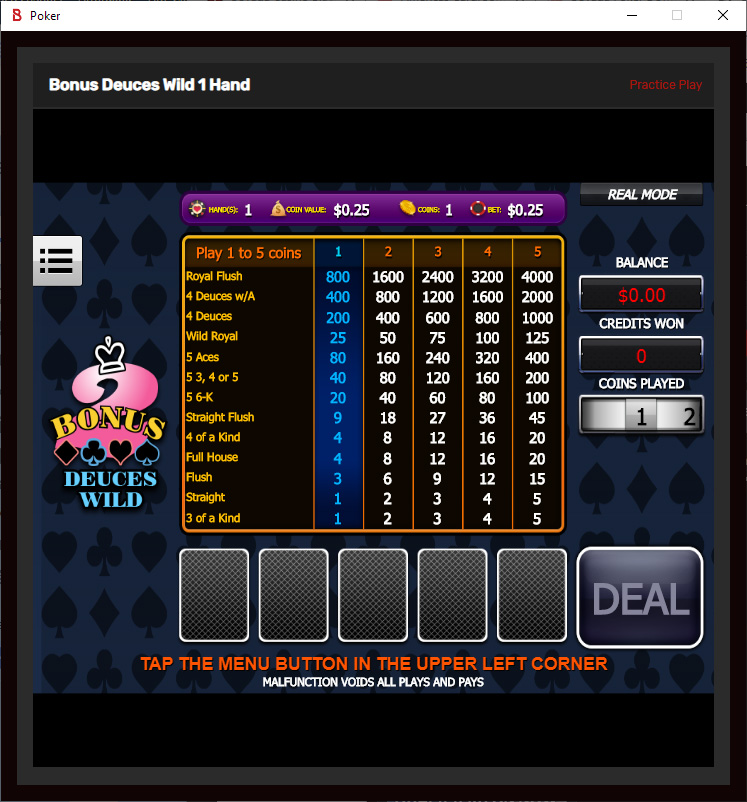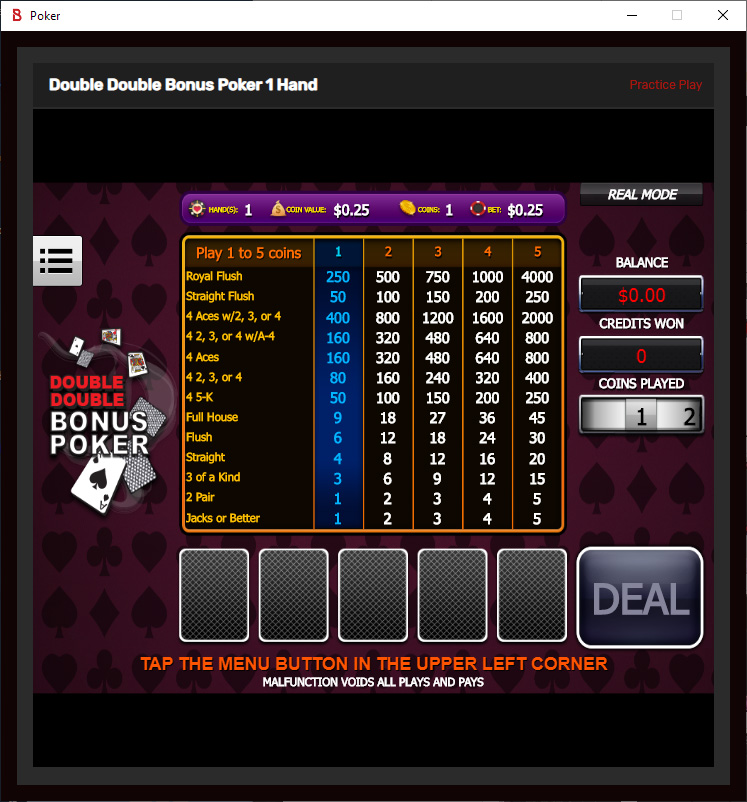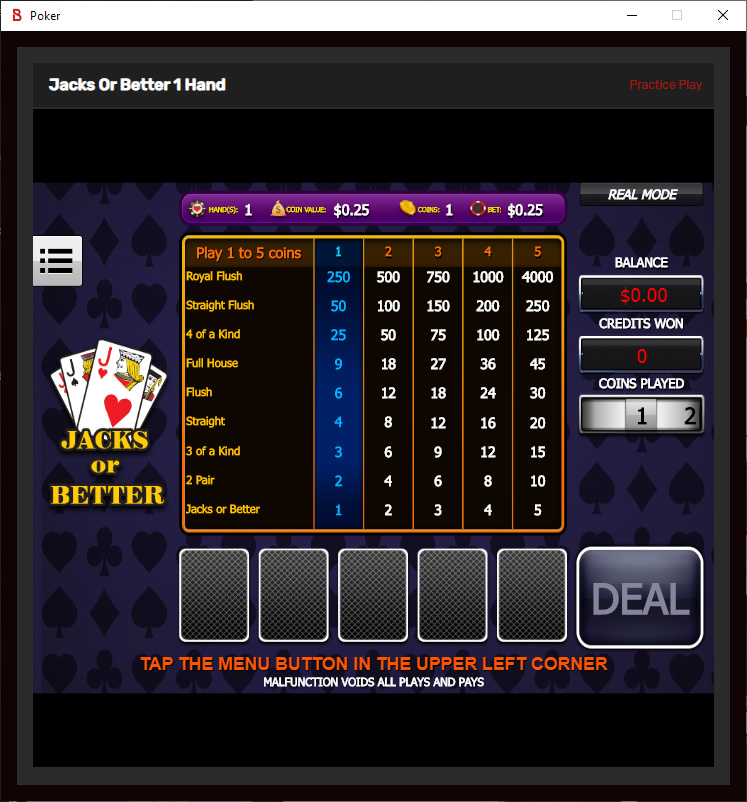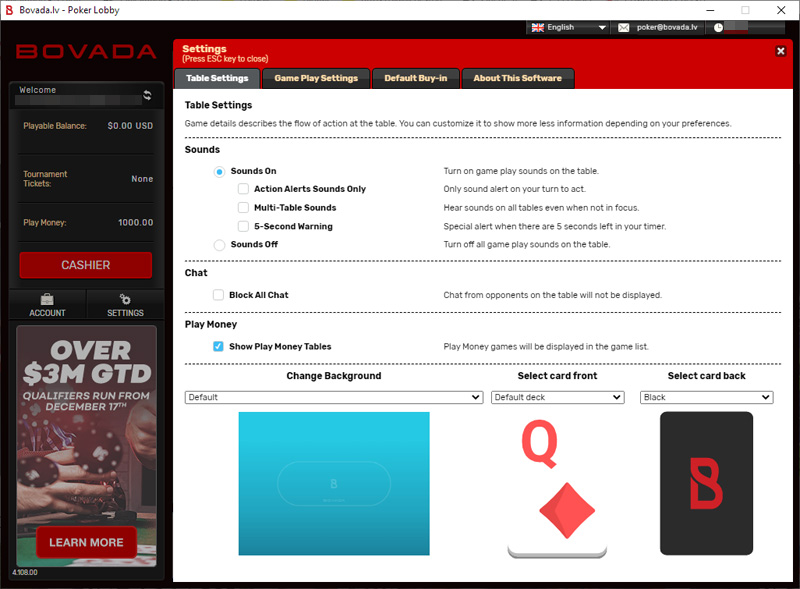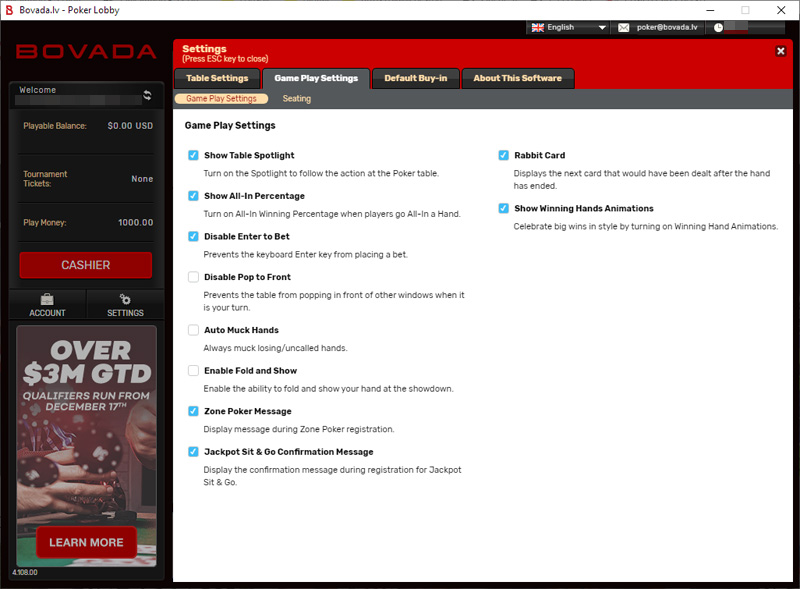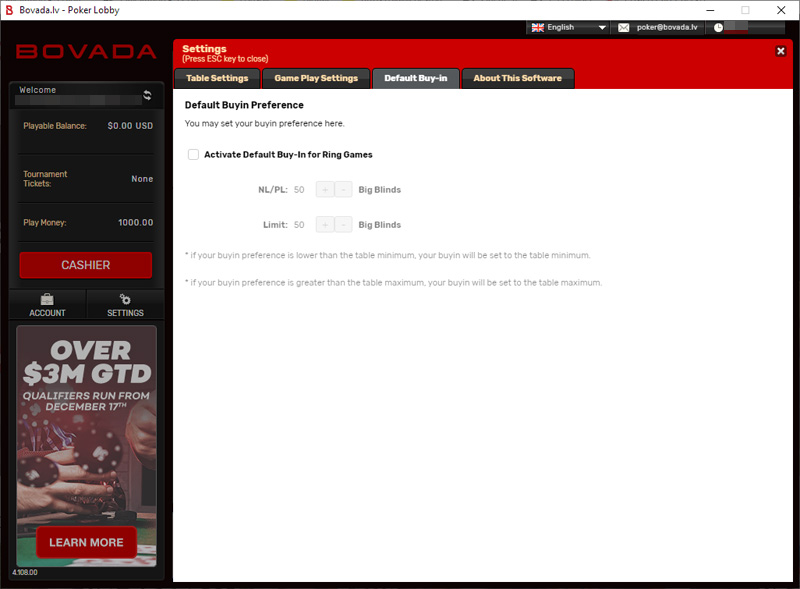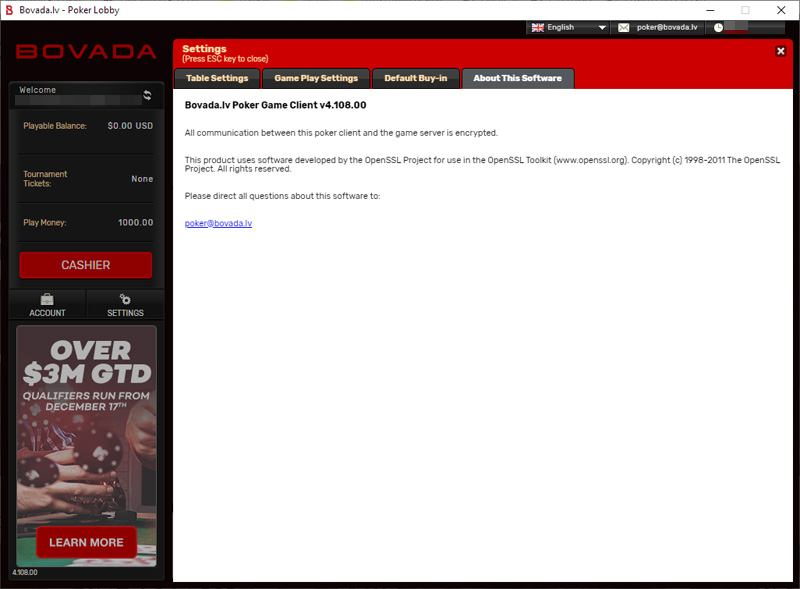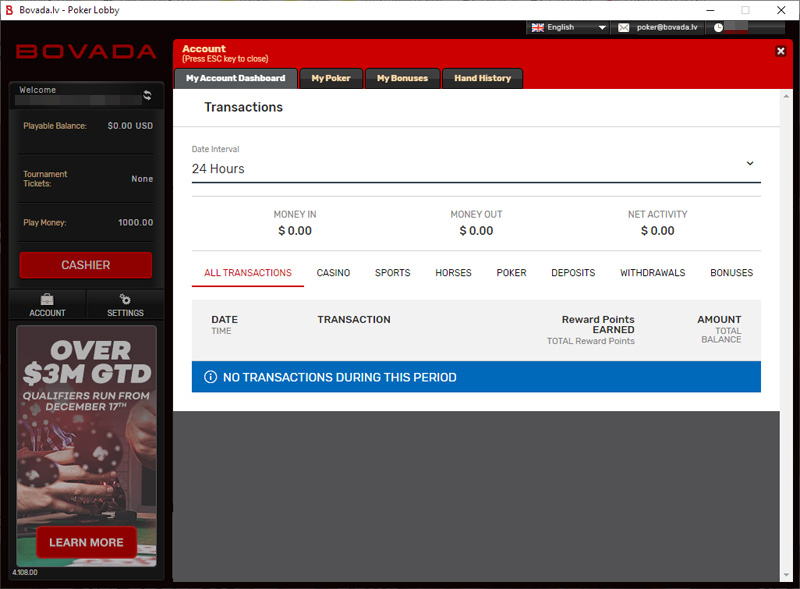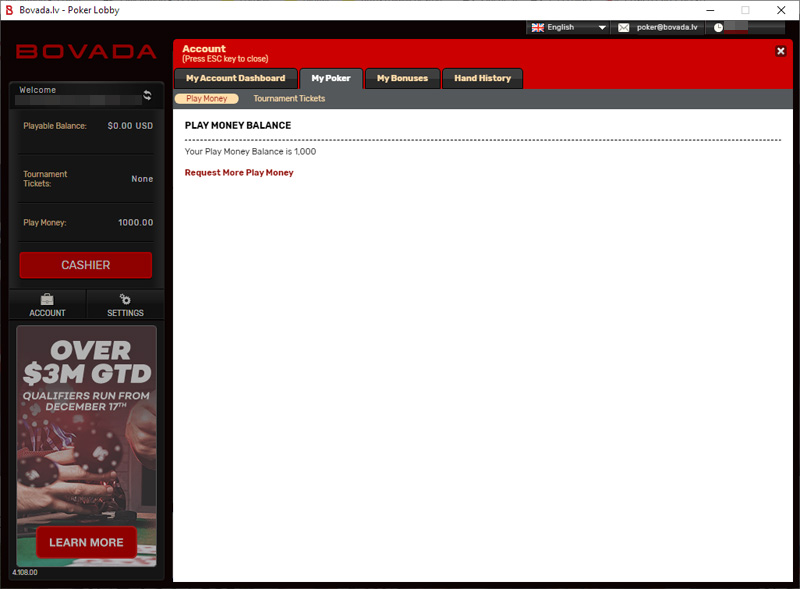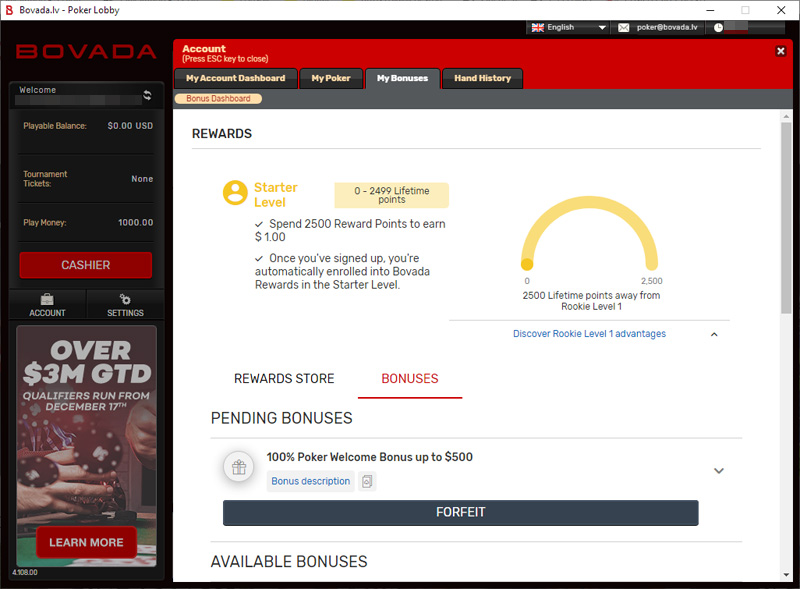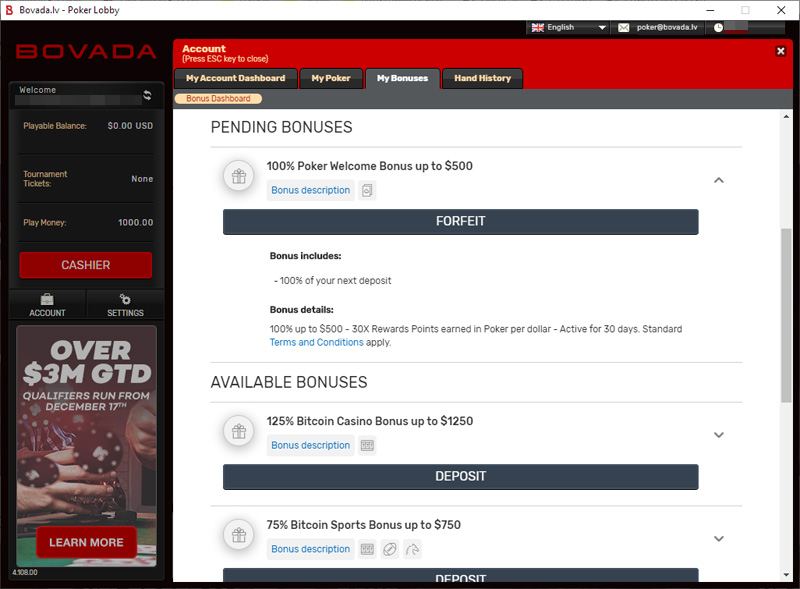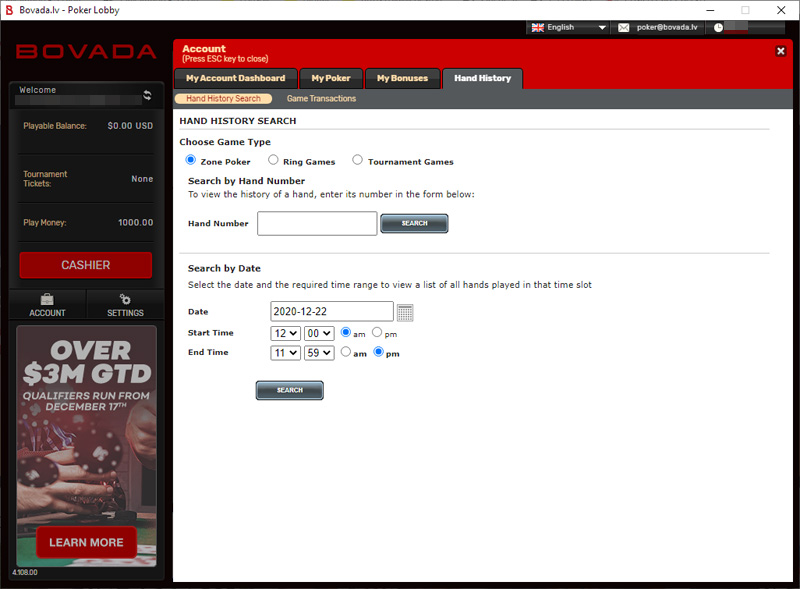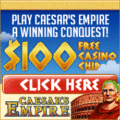Contents
- Bovada Poker Welcome Bonus
- Download the Bovada Poker Client Software
- Install the Bovada Poker Executable
- Welcome Bonus at Bovada Poker
- How to Play at the Poker Rooms
- Table Poker Layout
- Video Poker Layout
- Available Bovada Poker Room Games
- Poker Game Categories
- Poker Room Games
- Video Poker Games at Casino
- Bovada Poker Software Settings
- Player Reviews
- Related Articles:
Bovada Poker Download
Bovada Poker Welcome Bonus
Bovada has a great Welcome Bonus for new players that want to play at their Poker room exclusively. This write-up will concentrate how to navigate and use the Bovada software and Bovada Poker games available.
To read more about the Welcome Bonus, check out Bovada Poker Promo Codes for New Players
.
Download the Bovada Poker Client Software
Create a Bovada Account
To begin, you will need to create a Bovada Account. Click on the button on the right to launch the Bovada Registration form.
Go to Bovada Poker Website
Once you log into your Bovada account, you will need to go Bovada Poker website. To get there, click on the Poker tab in the main Bovada menu at the top of page. This will take you the Bovada Poker lobby, where you can download the Poker client.
At the Bovada Poker Lobby, there will be a grey submenu directly underneath the main menubar. Click on the Download menu icon to download the software to your computer’s download folder.
Download Bovada Poker Client Page
At the Download page, there will be two options to Download either the Windows or MacOS version of the Bovada Poker software.
After you click on the appropriate download for you PC’s operating system, the file will download to your computers default download folder.
Install the Bovada Poker Executable
After the file finishes downloading, you will need to install the executable file.
First, Click on the executable file that you downloaded. Make sure to follow the instructions. For most they can simply accept the dialog options without needing to change the options.
Begin Installation
To begin the installation process you will need to press Install button on the bottom of the installation dialogue box.
Once you click on this, you will seek a green progress bar to let you know how much longer the poker software installation will take.
Welcome Bonus at Bovada Poker
Initial Deposit Bonus Sign-up Bonus
Turn Your First Deposit into a 100% Match Bonus
Use this bonus code to redeem the Poker Welcome Bonus during your first deposit.
Poker Match Bonus
%
How to Play at the Poker Rooms
As mentioned, all Poker table games must be played through the Bovada Poker client. The layout of the software is straight forward with a simple to follow layout. If you are familiar with online poker in general you will be able to play right away. To help those of you that are new to online poker gaming, we will cover some of the basics. The rest you can figure out once you know where to look.
Menu – Profile Menu
On the left side, you will have you main menu where you can see your Balances. This includes your Playable Balance, Tournament Tickets and Play Money. This will show you your available balances to play at the Bovada Poker rooms, either for chance to win money or play for fun.
In this Porfile Menu, you will have the option to go the Cashier. Below that you can accounts your Account Information and Game Settings. We will cover more of this in the Settings Section later on in the review.
Menu – Choose Poker Type
At the top of the main section, you will have the option to choose from the available Poker Rooms. Options include:
- Cash Games
- Sit & Go Tournaments
- Jackpot Sit & Go
- Schedule Tournaments
Also if you want to play non Poker games, you can access the Bovada Casino or Sportsbook. Clicking on these menu items, you will open up a web browsers.
Depending on what you select, the main section of the layout will display different selection of games.
Game – Money Mode and Practice Mode
If you want to practice or play for fun, you can use your Play Money balance. Not all games have a Practice Mode. For games like the Cash Game Category, you will be able to toggle the button to turn off or turn the Practice Mode on the right side of the screen.
If you choose to play for Money, the layout will be similar.
Below that, you will be able to choose the game type: Hold’em, Omaha Hi or Omaha Hi/Lo.
You will also be allowed to choose the game limit: No Limit, Pot Limit or Fixed Limit.
Finally you can choose the number of seats at the table: 2, 6 or 9.
Once you’re done, press “Next” and the Poker Table will appear.
Table Poker Layout
Game – Layout
For most games there will be a similar layout. As an example we will use the game Omaha HI/LO. Once we explain the different sections, you will be able to apply the same ideas to the other games you choose to play at Bovada Poker.
Game – Dealer & Player
Toward the center of the table, the top section will be the dealer. Once the game starts, the dealer will begin to deal the cards according to the rules of that game.
Surrounding the dealer will be the other players. The maximum amount of players for that table will depend on what type of table you select, ranging from 2 to 9 players.
To the right or left, depending on the game, you will see your current buy-in. In this example there you bought in with $120.
Video Poker Layout
Video Poker – Dealt Hand
For Video Poker, the games are a little different poker games from the Bovada Poker room. Instead of competing against other players or the dealer, your is based on the “absolute” of your hand. Some games offer you the chance to play multiple hands at once.
To start the game, press the Deal button on the bottom right corner. This will deal all your cards to amount of hands that are allotted for the game you chose.
Video Poker – Draw
After you deal your cards, your cards will be dealt to all open hands. The hands will be dealt face up so you know if you have a winning hand.
To start a new game, press Draw.
If you would like to access the menu, you will see the menu icon on your left. When you expand you will be able to access item like “Info (about the game)”.
Available Bovada Poker Room Games
To access the Bovada Poker Rooms, you will need to playthrough the standalone Bovada Poker software. This is available for PC and MAC users. Once you download and install the application, you will be able login with your Bovada account, which also works on the Bovada Casino and Bovada Sportsbook.
Once you login into the Bovada Poker client, you will be at the Bovada Poker lobby. Here you will be able to access all of the Poker games that Bovada offers its customers.
Poker Game Categories
Games – Zone Poker
For the category Zone Poker, has a main variety of games. This includes Texas Hold’em, Omaha Hi and Omaha Hi/Lo. You will also be able to choose from No Limit or Limit with these game categories.
You can also choose the Buy-In type for these games. You will have the choice of Micro Buy-in, Low Buy-in, Medium Buy-in and High Buy-in.
Games – Cash Games
Cash Game will give you a similar option of games. As an added bonus you will be to use Practice Mode, which will allow you to enter poker games with Play Money. This is ideal for new players wanting to learn how Poker games or Bovada Poker works in general.
Also you will be able to pick your Limit and also the number of seats at the table. This will allow you to select anywhere from 2, 6 or 9 player tables.
Games – Sit & Go Tournaments
For players looking to enter Tournaments, Bovada Poker has a Sit & Go Tournaments section. The games to choose from are the standard Texas Hold’em, Omaha Hi or Omaha Hi/Lo
Here you can choose your desired tournament type: Single Table, Multi Table, Qualifier and Live Event. You will also have the option for choosing your Buy-In with Micro, Low, Medium or High.
Games – Jackpot Sit & Go
Jackpot Sit & Go is a 3 player Poker game. With low buy-in amounts, you are given the opportunity to win large jackpots.
The twist to the jackpot prize pool amount is that it will not be known to you until the game begins.
Games – Scheduled Tournaments
Bovada Pokers offers tournaments that are like special events and set for future dates in the Schedule Tournaments section. These tournaments tend offer bigger prizes due to the larger pool of players on the list.
Similar to Sit & Go Tournaments you will be able to play Texas Hold’em, Omaha Hi or Omaha Hi
Poker Room Games
Hold’em Poker
Bovada Poker offers Hold’em Poker, commonly known as Texas Hold’em, one of the most popular variant of poker games.
To start the game, the player receives two hole cards faced down. In three stage, 5 community cards are dealt face up. Stage 1, aka “the Flop”, you will receive 3 cards; Stage 2 – “the Turn”, 1 card”; Stage 3 – “The River”, 1 card”. Between each round, starting after the initial cards are dealt, players will be allowed to check, call, raise, or fold. The best hand, without folding, will consist of the best combination of 5 cards will win the pot.
Omaha Hi
Omaha Hi, sometimes called Omaha Hold’em, is very similar to Texas Hold’em.
To start the game, players receive 4 hole cards from the dealer where you will pick your best 2. Five community cards are then dealt, which you will pick your best 3. Winner will be the player that has not folder and showing the best 5 cards.
Omaha Hi/Lo
Bovada Poker also offers Omaha Hi/Li which is a variation of “Omaha Hi”. Unlike “Omaha Hi” where the winner is the non-folding hand with the highest combination of 5 cards, the spot is split between the highest and the lowest hand combination.
To start the game you are dealt 4 cards and you will choose the 2 best from your hole cards. The dealer will then deal 5 community cards, where you will pick to 3 to make your best hand.
Video Poker Games at Casino
Video Poker – Joker Poker (1 Hand)
Joker Poker is a draw poker game in a video poker format. When you start a game, the dealer will deal you 5 cards. From these cards you will choose which to hold and then you will receive new cards to replace the ones you don’t want to keep when you “Draw”.
For this game you can use a Joker to be a wild card to create a winning hand. The goal is to have a winning hand has Kings or better. You can also have other winning hands of a Wild Royal with Joker or 5 of a kind.
Check out the paytable for other winning hands like a Royal Flush with a Wild Joker or a Sequential Royal Flush — 10, J, Q, K, A from left to right.
Video Poker – Joker Poker (10 Hand)
The rules for Joker Poker (10 Hand) is identical to Joker Poker (1 Hand), the only difference is the number of hands you are playing. This version is ideal for players wanting to speed play by playing multiple hands at once. There is also a 3 Hand version of Joker Poker.
The Jacks or Better is the other game that can be found in 1 Hand, 3 Hand and 10 Hand variations.
Video Poker – Bonus Deuces Wild
Bonus Deuces Wild is based on draw poker where players receive 5 cards to start. You will then decide which cards to “hold” and “draw” to receive your new cards.
As the name implies, 2s are wild and can be used to create a winning hand. For this game, winning hands will be hands with 3 of a kind and special payout for 4 Deuces, 4 Deuces with an Ace, Wild Royal and 50 of a kind.
Check out the paytable to see how else you can win more money.
Video Poker – Double Double Bonus Poker
Double Double Bonus Poker is based on draw poker, where you receive 5 cards from the dealer to start. You will then choose your cards to hold and receive new cards on draw.
The goal is to have a winning hand with a pair of Jacks or better. You can also win a special payout with a 4 of a kind. Check out the paytable to find other winning hands.
Video Poker – Jacks or Better
Jacks or Better is a draw poker game, where you begin the game with 5 cards from the dealer. Choose which cards you want to keep, then when you “draw”, you will receive new cards.
Winnings hands is a pair of Jacks or greater. Check out the paytable for other ways to win with other combinations.
Bovada Poker Software Settings
The Bovada Poker Software allows you to change the settings for all the Poker games globally. This means you just need to change the setting and it will affect all relative Poker games.
To access the software setting, you can do so on the left menu bar, which is referred to as the Main Profile Menu.
Software Settings
Profile Menu
To access the Bovada Poker Software setting, click on the Settings button on the profile menu on the left side of the screen. It will be below the red Cashier button.
Besides the software settings, you will be able to adjust your account settings.
Settings – Table
For players looking to adjust the settings for the various Poker tables, they will be able to do so under the Table Settings tab in the Settings section.
Here you will be able to change the Sounds for certain actions that happen while you are playing. You can also choose to turn off sounds altogether.
You can also choose “Block all chat” from being displayed. Chats are allowed to displayed from opponents while you are playing.
If you do not plan to use your Play Money, you can choose to turn off this option so that it does not appear in your list of available games.
For those that want to change the appearance of the table, they can change the color of the table and the look of the front and the back of the card deck.
Settings – Gameplay
For Gameplay in general, you will be able adjust these setting in the “Gameplay” tab.
Here you will be able to control a lot of individual aspects of the game
- Show Table Spotlight
- Show All-in Percentage
- Disable Enter to Bet
- Disable Pop to Front
- Auto Muck Hands
- Enable Fold and Show
- Zone Poker Message
- Jackpot Sit & Go Confirmation Message
- Rabbit Card
- Show Winning Hands Animations
Settings – Default Buy-in
At the Default Buy-in tab, you will only have a couple of options, with straight forward choices.
For Ring games, you will have the ability to turn-on the Default Buy-in option.
You can adjust the NL/PL and the Limit for Big Blinds.
Settings – About
This is just the current version of the game.
The software should update to the latest version each time you open it up.
In the case you need to contact customer service with technical issues, they may ask for your version number you are running.
Account Settings
Account – Dashboard
To access the dashboard for changing your account settings, click on the My Account Dashboard after clicking the Account button on the profile menu.
Here you’ll see all your transactions, with ability too filter them according to their type: Casino, Sports, Horses, Poker, Deposit, Withdrawals and Bonuses.
Account – My Poker
In the My Poker tab, you will have two sub tabs. One tab is for Play Money and the other is for Tournament Tickets.
The information in these sub tabs will simply be the balances for Play Money and Tournament Tickets.
Account – My Bonuses
For most, My Bonuses will be the important tab, under the Account section, they will need to access.
Here you will be able to view your current Rewards Level and Bonuses available.
For your current Rewards Level, you will see the point range for that level and how much more you need to move up to the next level. This is good for players that are actively moving up levels to increase the rate at which you earn points to complete Bonus Terms.
In this tab, you will also see the if you have an active bonus in Pending Bonuses. This will be the bonus you will need to complete all requirements before moving onto a new bonus.
Below is the section of available poker promotional codes that are available to you, once you have completed your active bonus.
Account – My Hand History
In My Hand History You will be able to view your Hand History and Game Transactions.
You can search by Hand Number or by Date to view a log of your past hands. This can be valuable tool that players like to use to learn from past scenarios. We recommend you take advantage or learn how to use this data history.
Download Bovada Poker Today!
Player Reviews
Leave your feedback for the Bovada Poker Software download!
Submit your review | |
This review saved me and allowed me to claim the Welcome Bonus. For some reason I didn't know the Bovada had a standalone software to download to play the poker room, as I wasn't interested in playing video poker at the Bovada Casino. Grabbed the 100% Welcome Bonus to start off!
Completely new to poker in general and never knew of some of these games. Great starting point for me to get familiarized with concepts. Thanks!